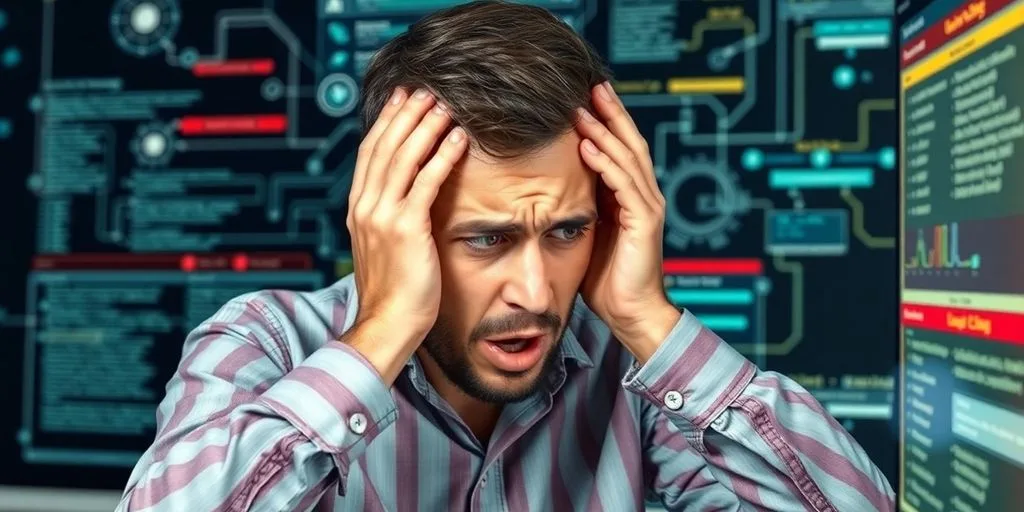Thinking about starting an online store? Shopify is a name you’ll hear a lot, and for good reason. It’s built to be user-friendly and get you selling quickly. But, like with most things, it’s not always the perfect fit for everyone, especially if you’re just starting out. Before you jump in, it’s worth looking at why Shopify isn’t always the best choice for beginners. We’ll break down some of the common issues that can pop up.
Key Takeaways
- Shopify’s pricing can seem simple at first, but extra fees for features and transaction costs can add up quickly, impacting your early profits.
- While Shopify offers templates, making significant design changes often requires coding knowledge or hiring expensive developers, which can be tough for beginners.
- Shopify uses its own terms and workflows, which can be confusing for newcomers and lead to a steeper learning curve than expected.
- As a hosted platform, moving your store away from Shopify later can be difficult, as you often have to rebuild many elements from scratch.
- Shopify’s built-in tools for content marketing, like its blog editor, are basic and might not be enough if you plan to rely heavily on content to drive sales.
Understanding Shopify’s Pricing Structure
When you first look at Shopify, the monthly plan costs seem pretty reasonable, especially for someone just starting out. You’ve got your Basic plan, then the standard Shopify plan, and the Advanced one. It sounds straightforward, right? But here’s the thing: those advertised prices are just the beginning. Many features that feel like they should be standard often come with an extra price tag.
Let’s break down what you might actually end up paying.
Initial Plan Affordability
Shopify’s entry-level plan starts at $29 per month, which, compared to some other website builders, isn’t too bad. They even offer a three-day free trial, giving you a quick peek. If you decide to commit to a full year, you can get a discount, bringing the monthly cost down. For example, paying annually can make the Basic plan around $29/month, the Shopify plan about $79/month, and the Advanced plan roughly $299/month. This annual payment option can make the costs look more manageable upfront.
Hidden Costs of Essential Features
This is where things can get a bit sneaky. You might want to add features like subscriptions, pre-orders, or even just a simple popup for email sign-ups. On Shopify, these often aren’t built-in. You’ll likely need to grab an app from their store. And these apps? They aren’t always free. Some might cost a few dollars a month, but others can easily run $25 or $30 a month, or even more. So, that $39/month plan can quickly balloon to $100 or more once you add a few of these
The Challenge of Customization and Control

While Shopify is often praised for its flexibility, getting your store exactly how you want it can be a bit of a puzzle, especially if you’re not a coder. It’s not always as straightforward as just dragging and dropping.
Limited Design Flexibility
Out of the box, Shopify gives you a decent starting point with its themes. You can tweak colors, fonts, and basic layouts. But if you want to really make your store stand out, or if you have a very specific vision, you’ll quickly hit a wall. The pre-made themes, while varied, all share a similar underlying structure. Trying to deviate too much from that can feel like trying to fit a square peg in a round hole. This means your store might end up looking a lot like many others on the platform.
The Need for Coding or Expensive Developers
So, what do you do when the built-in tools aren’t enough? Your options usually involve either learning to code yourself or hiring someone who can. Shopify uses a proprietary theme language called Liquid. It’s not a standard programming language like PHP or Python, so finding developers who specialize in it can be harder, and often, more expensive. If you’re just starting out, the cost of hiring a Shopify developer can be a significant hurdle, eating into your budget before you even make your first sale. It’s a bit of a catch-22: you need customization to stand out, but the customization itself costs money.
Proprietary Theme Language Hurdles
As mentioned, Shopify’s Liquid language is a big part of this. While it’s designed to work with Shopify’s system, it means that if you run into a problem or want to implement a unique feature, you can’t just Google a quick fix using common coding terms. You’ll need to find resources specific to Liquid, or rely on a developer who understands it. This adds another layer to the learning curve and can make troubleshooting more time-consuming. For instance, if you want to add something like recurring billing or advanced product options, you might find yourself needing a paid app or custom code, which brings us back to the cost and complexity.
It’s easy to get excited about all the themes Shopify offers, but remember that the real customization often lies beneath the surface, requiring either a significant time investment in learning or a financial investment in professional help. For beginners, this can be a daunting prospect.
Navigating Shopify’s Learning Curve
Even though Shopify is often praised for being beginner-friendly, there’s still a learning curve involved, especially when you’re just starting out. It’s not always immediately obvious how everything works, and some aspects can be a bit confusing at first.
Unfamiliar Terminology
When you first log into your Shopify admin panel, you’ll encounter terms you might not be used to. Things like ‘fulfillment,’ ‘SKU,’ ‘variants,’ ‘collections,’ and ‘checkout settings’ are all part of the e-commerce world, but they can be a bit of a mouthful when you’re new. Shopify does try to help with tooltips and links to their help center, but you’ll still spend some time figuring out what each term means in practice. It’s like learning a new language, and while Shopify provides a dictionary, you still have to do the reading.
Backend and Frontend Workflow
Understanding how the backend (where you manage products, orders, and settings) connects to the frontend (what your customers see) is key. For instance, when you add a product, you need to know where to categorize it so it shows up correctly in your online store. Similarly, adjusting theme settings in the ‘Online Store’ section requires understanding how those changes will appear on your actual website. Getting this flow right takes practice and a bit of trial and error. You might find yourself constantly switching between the admin panel and a preview of your store to see if your changes are working as intended.
Steeper Integration Learning
While Shopify has a massive app store to add extra functionality, figuring out which apps you need and how to integrate them can be a whole other learning process. Some apps are straightforward, but others require specific configurations or might even conflict with other apps you’ve installed. Connecting third-party services, like email marketing platforms or accounting software, also involves understanding API keys, webhooks, and data syncing, which can be pretty technical. It’s not always as simple as clicking ‘install.’ You might need to consult Shopify’s extensive help documentation or even reach out to app developers for support.
Vendor Lock-In and Migration Difficulties
When you’re building an online store, it’s easy to get caught up in the excitement of getting your products online quickly. Shopify makes that part pretty simple. But what happens down the road if you decide Shopify isn’t the right fit anymore, or you want to move to a different platform? This is where the concept of vendor lock-in really comes into play, and it’s something many beginners don’t think about until it’s too late.
The Risks of a Hosted Platform
Shopify is a hosted platform. This means they handle all the technical stuff for you – hosting, security, software updates. It’s convenient, sure, but it also means your entire store, all its data, and its design live on their servers. If, for any reason, Shopify were to change its terms, increase prices drastically, or even, in a worst-case scenario, shut down, you could be in a tough spot. You don’t own the underlying infrastructure, which is a risk with any hosted service. It’s like renting a house versus owning one; you have fewer rights and less control over the property itself. This is a significant consideration for anyone planning long-term growth.
Recreating Store Elements
Let’s say you’ve spent months perfecting your Shopify store’s look and feel, adding custom features, and writing all your product descriptions and blog posts. If you decide to switch platforms, Shopify doesn’t just hand over all those elements in a neat package. What you typically get is a CSV file containing your product data – names, prices, inventory. Everything else, like your custom theme design, your blog content, your customer data (beyond basic product info), your order history, and any specific page layouts you’ve built, would need to be recreated from scratch on the new platform. This can be an incredibly time-consuming and costly process, often requiring you to hire developers or designers again. It’s not just a simple data transfer; it’s a full rebuild. For example, migrating your blog posts and their associated SEO data can be particularly challenging.
Commitment to the Platform
Because of the difficulties in moving your store, choosing Shopify often means a significant commitment. You’re essentially betting that Shopify will continue to meet your needs as your business grows. While Shopify offers a lot of flexibility through its app store and APIs for technical teams to build custom solutions, avoiding vendor lock-in can still be a challenge if you’re not deeply technical. If you anticipate needing a highly unique or complex setup that might be easier to manage on a more open-source platform, starting with Shopify might lead to more headaches later. It’s important to consider your long-term business strategy and whether Shopify’s ecosystem aligns with it, or if you might eventually need the freedom to migrate to a different solution without a massive undertaking.
Content Marketing Limitations

While Shopify is a powerhouse for selling products, its built-in tools for content marketing aren’t always the most robust. If you’re looking to build a brand through articles, guides, and other engaging content, you might find Shopify a bit limiting.
Basic Blog Editor Functionality
Shopify does offer a native blog feature, which is a plus. You can publish posts directly on your store. However, the editor itself feels a bit dated. It’s not as intuitive or feature-rich as what you might find on platforms built with content creation in mind. Think basic text formatting, image insertion, and not much else. This can make creating visually appealing and well-structured blog posts a bit of a chore.
Lack of Advanced Content Features
Beyond the basic editor, Shopify’s blog functionality lacks some key features that are really helpful for content-driven marketing. For instance, you can’t easily organize your posts using categories or tags, which makes it harder for visitors to find related content. There’s also no built-in way to link to older posts within a new one, a common tactic to keep readers engaged and improve SEO. While apps can help, relying on them adds complexity and cost.
Driving Traffic Through Content
Because of these limitations, driving significant organic traffic through your blog can be more challenging on Shopify compared to other platforms. You miss out on the built-in SEO advantages and user engagement features that make content marketing effective. It’s not impossible, of course, and many businesses still succeed, but it often requires more workarounds or external tools to achieve the same results you might get elsewhere. If content is a primary driver for your business, you might want to explore Shopify marketing strategies to see how to best integrate your content efforts.
It’s important to remember that Shopify is primarily an e-commerce platform. Its strengths lie in selling products, managing inventory, and processing payments. Content marketing is more of a secondary feature, and while it exists, it’s not where the platform truly shines.
When Shopify Falls Short for Specific Businesses
While Shopify is a powerhouse for many online sellers, it’s not a one-size-fits-all solution. Some businesses might find it a bit restrictive or just not the right fit for their specific goals. If your business model doesn’t heavily rely on online sales as its primary driver, or if you’re operating on a massive scale with complex needs, you might want to look elsewhere.
Businesses Not Prioritizing Online Sales
If your brick-and-mortar store is your main focus and online sales are more of an afterthought, Shopify might be overkill. Its features are really built around e-commerce. Things like detailed sales reports, inventory tracking across multiple locations, and selling on different online channels are core to Shopify, but if you’re not prioritizing these, you might be paying for features you don’t really use. It’s like buying a race car to drive to the grocery store – it works, but it’s not the most practical choice.
Limitations for Large Enterprises
For big companies, especially those with a huge number of physical locations or a massive product catalog, Shopify can hit some limits. The higher-tier plans can track inventory at up to 1,000 locations, which sounds like a lot, but for a true enterprise-level operation with many more, it just won’t cut it. Plus, the top plans only allow for about 15 staff accounts. If you have a large team managing your online store, this could be a real bottleneck. You might find yourself needing to manage staff access outside of the platform, which is just more hassle than it’s worth.
Single Storefront Restrictions
Another big one for some businesses is the inability to run multiple storefronts from a single Shopify account. If you have different brands, or perhaps you want to sell in different regions with unique product offerings or pricing, Shopify’s current plans only support one storefront. This means you’d have to set up entirely separate Shopify accounts for each brand or market, which can get complicated and expensive quickly. It makes managing different online presences a real headache. For businesses looking to expand their reach across various markets or brands, this limitation can be a significant drawback. You can explore different Shopify pricing plans to see if any tier offers more flexibility, but generally, this is a core restriction.
It’s important to remember that while Shopify is great for many, understanding its limitations based on your specific business needs is key to making the right platform choice. Don’t get caught paying for features you won’t use or being held back by restrictions that don’t align with your growth strategy.
So, Is Shopify Really the Best Start?
Look, Shopify is a big name for a reason, and it does a lot of things well, especially for businesses that are already set up for online sales. But if you’re just starting out and trying to keep costs down, or if you want more freedom to tweak your store’s look and feel without learning a new coding language, it might not be the perfect fit. There are other options out there, like WooCommerce, that can be more budget-friendly and give you more control from the get-go. It’s worth checking them out before you commit, so you don’t end up spending more than you planned or feeling stuck later on.
Frequently Asked Questions
Is Shopify really affordable for beginners?
Shopify’s basic plan might seem cheap at first, but you often need to pay extra for important features like subscriptions or pop-ups. Plus, they take a small cut of each sale, which adds up. These extra costs can make it harder to make money when you’re just starting out.
Can I easily change how my Shopify store looks?
While Shopify looks nice, changing its appearance a lot can be tricky. If you want your store to look really unique, you might need to hire someone who knows how to code or use Shopify’s special language, which can be expensive and hard to learn.
Is Shopify easy to understand and use?
Shopify uses its own terms for things, like calling product groups ‘collections’ instead of ‘categories.’ Also, you might have to switch between different parts of the website to change settings and design, which can be confusing when you’re learning.
What happens if I want to move my store away from Shopify?
Because Shopify hosts your store, it’s hard to move your entire website to another platform if you decide to switch later. You mostly just get your product list, and you have to rebuild everything else, like your store’s design and content, from scratch.
Can I use Shopify for content marketing like blogging?
Shopify’s built-in blog tool is pretty basic. You can’t easily organize posts with categories or link to older articles to keep people on your site. This makes it harder to use your blog to bring more customers to your store.
Are there businesses that shouldn’t use Shopify?
Shopify is best for businesses focused mainly on selling online. If your business doesn’t make online sales a top priority, or if you’re a very large company with tons of inventory or need multiple separate stores, Shopify might not have all the features you need.